Below we cover some or the questions we get asked most frequently from our members. If you are stuck on anything that we haven’t covered below, drop us an email from our contact page and we’ll endeavor to get back to you ASAP.
If you purchased a share an account will have automatically been created for you. Here is what you need to know to access your account.
On logging in you will be directed to your account page.
This page has a number of tabs on it. The first tab is the “Home” tab, this will be selected by default. On this tab, among other fields you will see options to update –
Once you are satisfied you your updates click the “Save Profile” button at the bottom of the form.
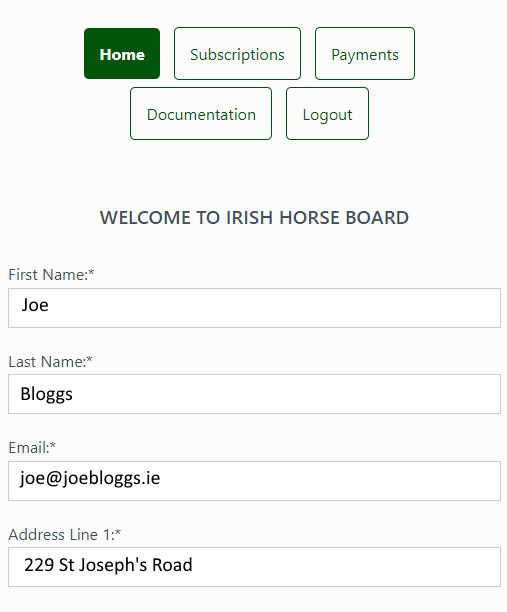
Yes you view and download your ACRES letters via the ‘Documentation’ tab on your account.
However in addition to your membership for the year the letter is required.
If you are not seeing your ACRES letters on your account, please supply a photograph of the Section 1 Part A (see sample of page below) of your Irish Draught, Connemara Pony or Kerry Bog Pony studbook passport page and a photograph of the ownership page confirming you as the owner of the horse/pony and return the two photographs to verify@ihb.ie to be eligible to receive your ACRES letter.
Yes, no problem.
First take a look at Question 1 above to see how you can update your account information.
After updating and saving your account information go to the documentation tab and click the regenerate button on you ACRES letter. This will regenerate the letter with your updated information.